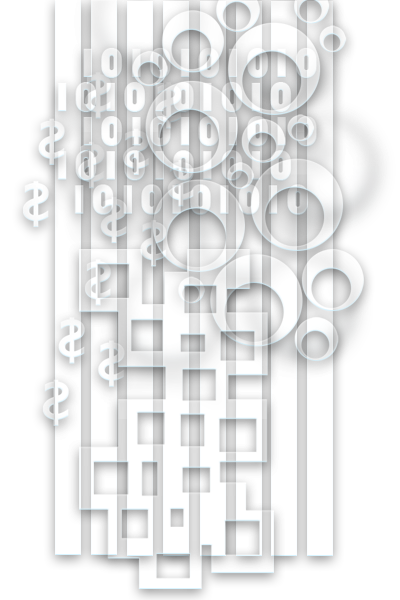
Flex
Flex provides a programming model that can be easily comprehended. The Flex SDK comes with a lot of commonly used interface components such as buttons, lists, layout containers and other features like animation effects, form validation etc. This dynamic nature of flex applications makes them perfect for websites which require heavy client interaction....
Adobe Flex is a software development kit (SDK) released by Adobe Systems for the development and deployment of cross-platform rich Internet applications based on the Adobe Flash platform. Flex applications can be written using Adobe Flash Builder or by using the freely available Flex compiler from Adobe.
The release in March 2004 by Macromedia included an SDK, an Integrated development environment (IDE), and a Java EE integration application known as Flex Data Services. Since Adobe purchased Macromedia in 2005, subsequent releases of Flex no longer require a license for Flex Data Services, which has become a separate product rebranded as LiveCycle Data Services. An alternative to Adobe LiveCycle Data Services is BlazeDS, an open-source project that started with code contributed in 2007 by Adobe. In February 2008, Adobe released the Flex 3 SDK under the open source Mozilla Public License and so Flex applications can be developed using any standard IDE, for example Eclipse.
Technologies that are commonly compared to Flex include Curl, OpenLaszlo, Ajax, XUL, JavaFX, Windows Presentation Foundation and Silverlight.
Application Development Process
- Define an application interface using a set of pre-defined components (forms, buttons, and so on)
- Arrange components into a user interface design
- Use styles and themes to define the visual design
- Add dynamic behavior (one part of the application interacting with another, for example)
- Define and connect to data services as needed
(sources : http://en.wikipedia.org)
Flex and ColdFusion
Adobe Flash Builder 4, formerly known as Flex Builder, has simplified the integration of Adobe ColdFusion with the Adobe Flex framework to create SWF applications. You can now use simple wizards to import ColdFusion components (CFCs) into your projects and access data through service calls to the CFC functions. You can also easily populate Flex UI controls with the returned data by simply clicking-and-dragging the data object onto the control.
Many of the tutorials in the Flex and ColdFusion mini learning center use the same sample database with employee sales information for the Fictitious Sales Planner. In this tutorial, you will learn how to set up a ColdFusion data source and Flash Builder project, and use the Flash Builder Data Services wizard to import a CFC for a sample application, Fictitious Sales Planner. You will then access one of the CFC operations to return data to the Flash application and populate a Flex framework DataGrid control.
Want to learn more on Flerx and ColdFusion please visit the web site http://www.adobe.com/devnet/flex/flex_cf.html
Flex is basically used to produce GUI’s for websites. The task of providing animated layouts dynamically on a website is a tedious task. But with the help of flex, one can create animations swiftly without spending much time. Here at SilentDrifter, our developers use flex to create rich web applications within the specified deadline to provide you with latest and the greatest. Flex provides a programming model that can be easily comprehended. The Flex SDK comes with a lot of commonly used interface components such as buttons, lists, layout containers and other features like animation effects, form validation etc.
Flex forms the presentation tier in a multilayered model of communication i.e. the renditions from flex forms the visuals of the client. The advantage of using flex is that the applications do not need to constantly reconnect to the web server to provide the user with updated data.
Many major changes can be done in a page without the need to reload the page with a new data. This dynamic nature of flex applications makes them perfect for websites which require heavy client interaction. SilentDrifter has readily made use of these advantages of flex in creating a sophisticated user experience for its clients. After the creating the GUI’s and visual layouts, one can connect the flex applications to data services to provide the back end services such as invoking methods on JSPs, messaging, data download and management. This provides for the infrastructure related to the server-side data management for flex applications, making the development holistic. Blaze DS is an example of open source data services for flex.
We, at SilentDrifter Inc., provide ample services for the development of flex applications to suit your needs.